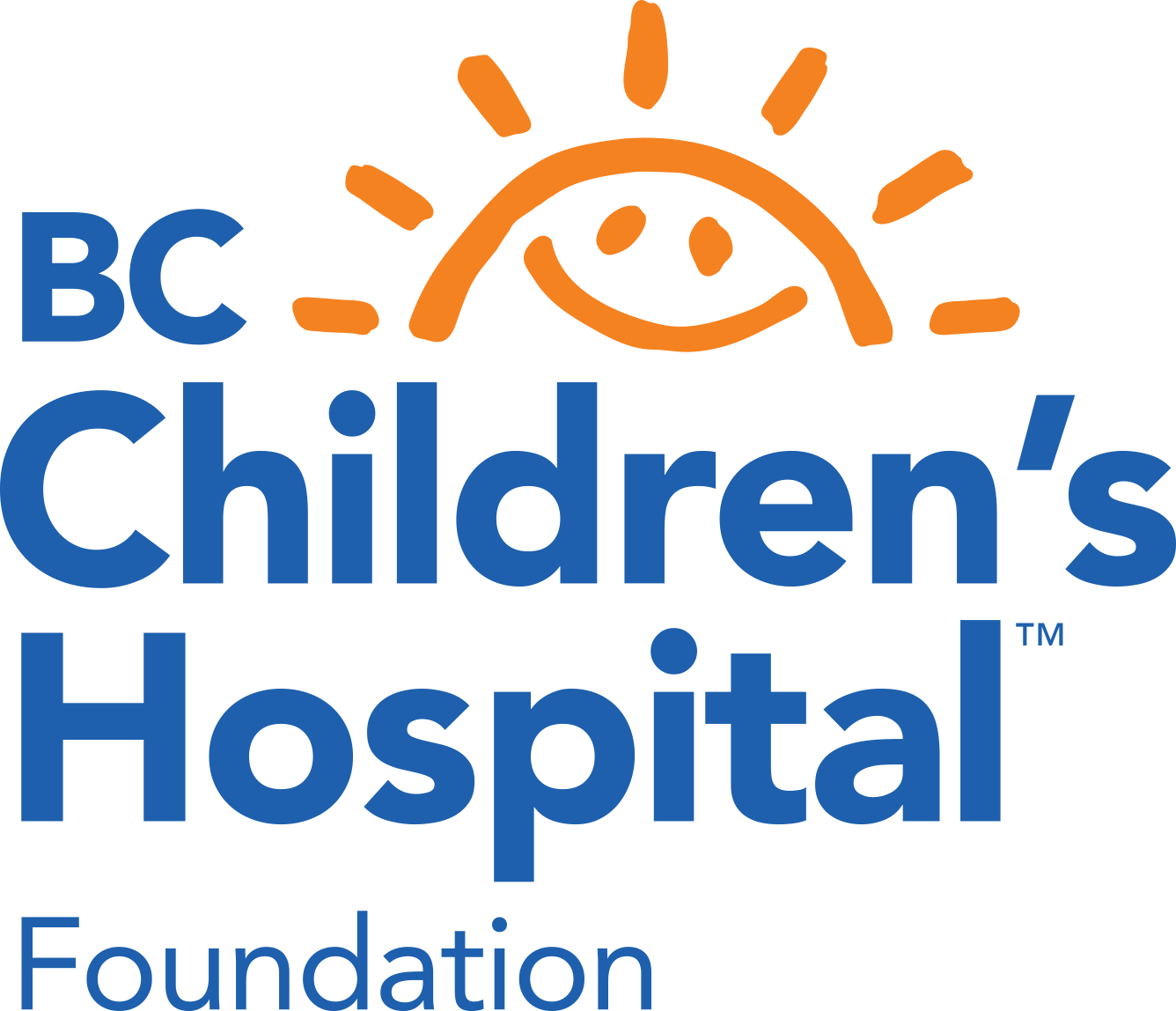You can now create, save and share your own list of resources from the website. Follow these simple instructions to create and manage your own collections.
To create a new collection:
- When you come across a resource you would like to save for future reference or share with someone else, start by clicking the yellow icon in the top right corner of the resource and you will be taken to the Collections page.
- Once you are on the Collections page, you can create a new collection to add the resource to. Start by entering the title for the collection and click "Create".
- Next, click on the "add icon" button to add the resource to your collection.
- Click "save" and return to the resource library.
To return to your collection: click on the "My Collection" tab on the right side of every web page.
To save or email yourself a collection:
Once you create your collection, hit the "save" button and your collection will be saved in the browser you created it in. Please note, if you clear your browsing history, you will not be able to access your collection next time you visit the website in the same browser.
To access your collections from a different device or browser or ensure it does not get lost if your browsing history is cleared, enter your email address in the space available on your Collections page and you will be sent an email with the link to all of your collections. If you would like to email yourself a single collection click on the collection you want to share, click the "share" button and select email.
Please note, your email will not be stored or used for any other purposes. Please see our Collection Notice for more information.
To edit a collection:
If you would like to remove resources from an existing collection, click on the "edit" icon next to the title of your collection and you will be able to delete resources from the collection. You can also go into your collection and delete items you no longer wish to include.
To add to an existing collection:
To add resources to an existing collection, click on the yellow icon located in the top right corner of any resource and you will be taken to your collections page. Here you can choose which collection to add the resource to or start a new collection.
To duplicate an existing collection:
You may choose to duplicate an existing collection you come across in the Resource Library. This may be useful if you want to customize this collection by adding or removing resources from it.
If you see a collection in the Resource Library that you would like to duplicate, click on the collection, then click on the share icon and click "duplicate". This will create a copy of the collection that you can save to your personal list of collections. From here, you can change the title, description and add or remove resources as you see fit.
To share a collection:
If you would like to share a collection with a family member, friend or professional, you can do so in two different ways.
- If you are on your collections page, click "share" next to the collection you would like to share and a link will be created that you can copy and share.
- If you are in a specific collection, click the share icon and you will see options to share the collection via email, social media or print. Click on whichever option you would like share with.
To delete a collection:
When on your collection page click the "delete" button next to the collection you would like to delete.
Privacy:
Any collection you create will only be visible on the computer or device (smartphone or tablet) that you created it on. If someone else uses the same computer or device to access keltymentalhealth.ca and they click on the "My Collections" tab, they will be able to see your existing collections. However, if you do not want anyone to see your collections, simply clear your cache and the collections will not be stored.
If you enter your email to send yourself your collection(s), your email will not be stored or used for any other purposes. Please see our Privacy Policy for more information.